粒子效果,QQ拖動效果,實現很簡單,具體代碼如下
一、圖示
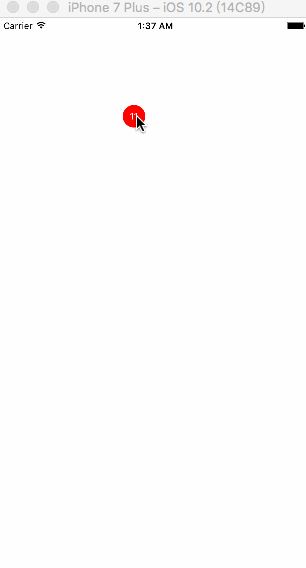
二、分析
我們要實現的如果如上面的圖示,那么我們可以按照下面的步驟操作:
第一步:我們的紅點其實是一個UIButton。創建一個BageValueView繼承自UIButton
第二步:初始化的時候,初始化控件,設置圓角,修改背景、文字顏色
第三步:添加手勢。在手勢的處理中我們,我們需要讓當前控件隨著手指移動而移動。
第四步:控件一開始創建的時候,其實有兩個圓,一個就是我們能夠拖動的大圓,另外一個就是原始位置上會改變大小的圓。這一步驟中,主要就是創建這個小圓,它的初始參數和大圓一樣。
在手勢的處理中,根據兩圓的位置,來計算小圓半徑,當兩圓的位置大于最大位置時候,小圓隱藏掉。
|
1
2
3
4
5
6
7
8
9
10
11
12
13
14
15
16
|
//獲取兩個圓之間的距離CGFloat distance = [self distanceWithSmallCircle:self.smallCircle bigCircle:self];if(distance<=MAX_DIST){//只有距離不超過最大距離才計算小圓半徑 //計算小圓的半徑 //小圓半徑最小的時候是MIN_RADIUS,這個時候兩個圓達到最大距離MAX_DIST //小圓半徑最大的時候是原始半徑,這個時候兩圓距離是0 //處于前面兩者之間的時候,小圓的半徑是:MIN_RADIUS + (原始半徑 - MIN_RADIUS)/MAX_DIST * (MAX_DIST - 當前的距離) CGFloat smallR = self.bounds.size.width * 0.5; smallR = MIN_RADIUS + (MAX_DIST-distance) * (smallR-MIN_RADIUS)/MAX_DIST; //重新設置小圓的尺寸 self.smallCircle.bounds = CGRectMake(0, 0, smallR*2, smallR*2); //重新設置小圓的半徑 self.smallCircle.layer.cornerRadius = smallR;}else{//超過了最大距離 self.smallCircle.hidden = YES;} |
第五步:創建大小圓之間的連接部分。連接部分我們需要創建一個形狀圖層(CAShapeLayer)——它可以根據一個路徑生成一個形狀。
路徑分析如下圖
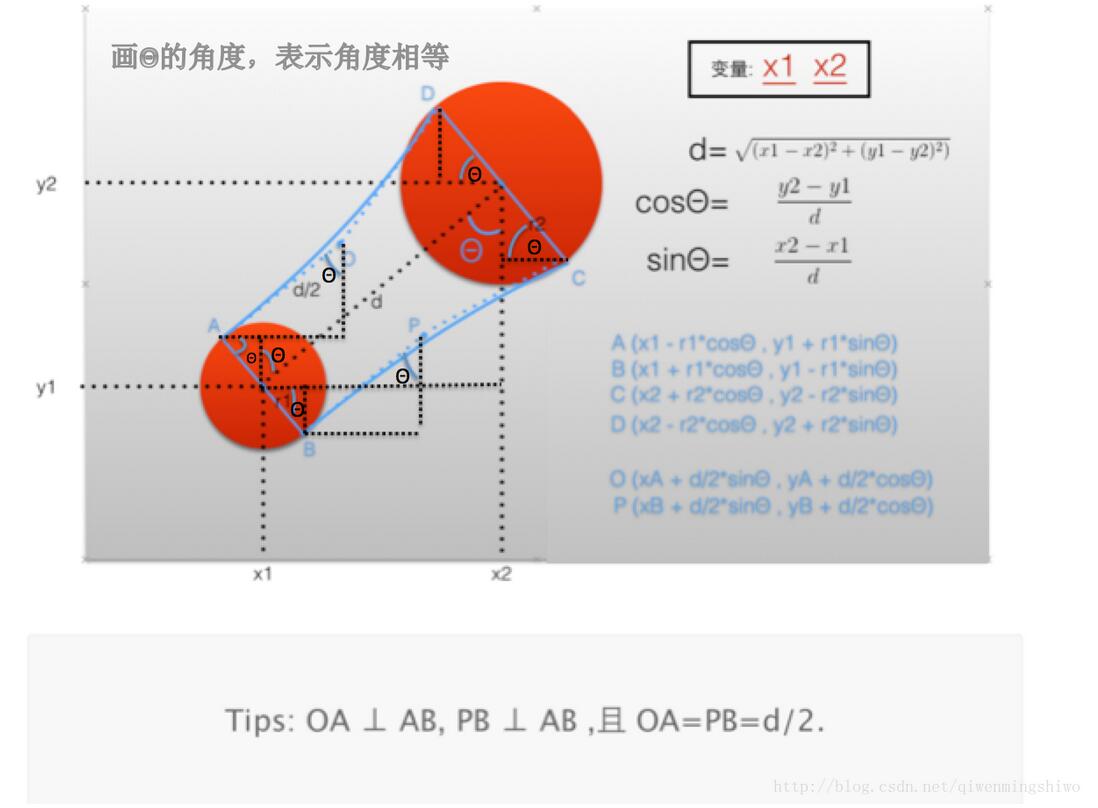
根據上面我們需要創建一個 ABCDA 其中DA和BC是曲線,控制點分別為O和P。
第六步:當手勢結束的時候,我們需要判斷當前兩圓的位置,如果小圓最大距離,那么復位。如果大于最大距離,那么添加一個銷毀動畫。
三、代碼
2.1 BageValueView.m
|
1
2
3
4
5
6
7
8
9
10
11
12
13
14
15
16
17
18
19
20
21
22
23
24
25
26
27
28
29
30
31
32
33
34
35
36
37
38
39
40
41
42
43
44
45
46
47
48
49
50
51
52
53
54
55
56
57
58
59
60
61
62
63
64
65
66
67
68
69
70
71
72
73
74
75
76
77
78
79
80
81
82
83
84
85
86
87
88
89
90
91
92
93
94
95
96
97
98
99
100
101
102
103
104
105
106
107
108
109
110
111
112
113
114
115
116
117
118
119
120
121
122
123
124
125
126
127
128
129
130
131
132
133
134
135
136
137
138
139
140
141
142
143
144
145
146
147
148
149
150
151
152
153
154
155
156
157
158
159
160
161
162
163
164
165
166
167
168
169
170
171
172
173
174
175
176
177
178
179
180
181
182
183
184
185
186
187
188
189
190
191
192
193
194
195
196
197
198
199
200
201
202
203
204
205
206
207
208
|
//// BageValueView.m// 03_UIView78_粒子效果2//// Created by 杞文明 on 17/7/22.// Copyright © 2017年 杞文明. All rights reserved.//#import "BageValueView.h"#define MAX_DIST 80#define MIN_RADIUS 5@interface BageValueView()@property (nonatomic, weak) UIView *smallCircle;@property (nonatomic, weak) CAShapeLayer *shap;@end@implementation BageValueView-(void)awakeFromNib{ [self setUp];}-(instancetype)initWithFrame:(CGRect)frame{ if ( self = [super initWithFrame:frame] ) { [self setUp]; } return self;}//形狀圖層-(CAShapeLayer*)shap{ if(_shap == nil){ //形狀圖層,它可以根據一個路徑生成一個形狀 CAShapeLayer *shap = [CAShapeLayer layer]; //設置形狀填充色 shap.fillColor = [UIColor redColor].CGColor; _shap = shap; //添加到最底層 [self.superview.layer insertSublayer:shap atIndex:0]; } return _shap;}//初始化-(void)setUp{ //設置圓角 self.layer.cornerRadius = self.bounds.size.width * 0.5; //設置背景文字顏色 [self setBackgroundColor:[UIColor redColor]]; [self setTitleColor:[UIColor whiteColor] forState:UIControlStateNormal]; self.titleLabel.font = [UIFont systemFontOfSize:12]; //添加手勢 UIPanGestureRecognizer *pan = [[UIPanGestureRecognizer alloc]initWithTarget:self action:@selector(pan:)]; [self addGestureRecognizer:pan]; //添加小圓 UIView *smallCircle = [[UIView alloc]initWithFrame:self.frame]; smallCircle.backgroundColor = self.backgroundColor; smallCircle.layer.cornerRadius = self.layer.cornerRadius; self.smallCircle = smallCircle; //把小圓添加到父控件中,并且在大圓下面 [self.superview insertSubview:smallCircle belowSubview:self];}-(void)pan:(UIPanGestureRecognizer*)pan{ //獲取當前點 CGPoint currentP = [pan translationInView:self]; //移動 CGPoint center = self.center; center.x += currentP.x; center.y += currentP.y; self.center = center; //復位 [pan setTranslation:CGPointZero inView:self]; //獲取兩個圓之間的距離 CGFloat distance = [self distanceWithSmallCircle:self.smallCircle bigCircle:self]; if(distance<=MAX_DIST){//只有距離不超過最大距離才計算小圓半徑 //計算小圓的半徑 //小圓半徑最小的時候是MIN_RADIUS,這個時候兩個圓達到最大距離MAX_DIST //小圓半徑最大的時候是原始半徑,這個時候兩圓距離是0 //處于前面兩者之間的時候,小圓的半徑是:MIN_RADIUS + (原始半徑 - MIN_RADIUS)/MAX_DIST * (MAX_DIST - 當前的距離) CGFloat smallR = self.bounds.size.width * 0.5; smallR = MIN_RADIUS + (MAX_DIST-distance) * (smallR-MIN_RADIUS)/MAX_DIST; //重新設置小圓的尺寸 self.smallCircle.bounds = CGRectMake(0, 0, smallR*2, smallR*2); //重新設置小圓的半徑 self.smallCircle.layer.cornerRadius = smallR; }else{//超過了最大距離 self.smallCircle.hidden = YES; [self.shap removeFromSuperlayer]; } //創建不規則路徑,其實就是連個圓之間連接的部分 //小圓不隱藏才創建 if(self.smallCircle.hidden == NO){ UIBezierPath *path = [self pathWithSmallCircle:self.smallCircle bigCircle:self]; self.shap.path = path.CGPath; } //當手指松開的時候 if (pan.state==UIGestureRecognizerStateEnded) { //如果兩圓之間的距離小于最大距離,大圓復位 if (distance<MAX_DIST) { //移除形狀圖層 [self.shap removeFromSuperlayer]; //添加一個彈性動畫 [UIView animateWithDuration:0.25 delay:0 usingSpringWithDamping:0.2 initialSpringVelocity:0 options:UIViewAnimationOptionCurveLinear animations:^{ //大圓復位 self.center = self.smallCircle.center; } completion:^(BOOL finished) { //小圓顯示 self.smallCircle.hidden = NO; }]; } else { //距離大于最大位置的時候,播放動畫,按鈕從父控件中刪除 //添加一個UIImageView 用來播放動畫 UIImageView *imageV = [[UIImageView alloc] initWithFrame:self.bounds]; [self addSubview:imageV]; //添加圖片 NSMutableArray *imageArray = [NSMutableArray array]; for (int i=1; i<=8; i++) { NSString *imageName = [NSString stringWithFormat:@"%d",i]; UIImage *image = [UIImage imageNamed:imageName]; [imageArray addObject:image]; } imageV.animationImages = imageArray; //設置動畫時長 [imageV setAnimationDuration:1]; //開始動畫 [imageV startAnimating]; //一秒鐘后.把當前的按鈕從父控件當中移. dispatch_after(dispatch_time(DISPATCH_TIME_NOW, (int64_t)(1 * NSEC_PER_SEC)), dispatch_get_main_queue(), ^{ [self removeFromSuperview]; }); } }}//計算兩個圓之間的距離 使用勾股定理:兩直角邊的平方和等于斜邊的平方- (CGFloat)distanceWithSmallCircle:(UIView *)smallCircle bigCircle:(UIView *)bigCircle{ //X軸上的偏移量(就是x1-x2的值) CGFloat offsetX = bigCircle.center.x - smallCircle.center.x; //y軸上的偏移量(就是y1-y2的值) CGFloat offsetY = bigCircle.center.y - smallCircle.center.y; return sqrt(offsetX*offsetX + offsetY*offsetY);}//根據兩個圓設置一個不規的路徑- (UIBezierPath *)pathWithSmallCircle:(UIView *)smallCircle bigCircle:(UIView *)bigCircle{ CGFloat x1 = smallCircle.center.x; CGFloat y1 = smallCircle.center.y; CGFloat x2 = bigCircle.center.x; CGFloat y2 = bigCircle.center.y; CGFloat d = [self distanceWithSmallCircle:smallCircle bigCircle:self]; if (d <= 0) { return nil; } CGFloat cosθ = (y2 - y1) / d; CGFloat sinθ = (x2 - x1) / d; CGFloat r1 = smallCircle.bounds.size.width * 0.5; CGFloat r2 = bigCircle.bounds.size.width * 0.5; CGPoint pointA = CGPointMake(x1 - r1 * cosθ, y1 + r1 * sinθ); CGPoint pointB = CGPointMake(x1 + r1 * cosθ, y1 - r1 * sinθ); CGPoint pointC = CGPointMake(x2 + r2 * cosθ, y2 - r2 * sinθ); CGPoint pointD = CGPointMake(x2 - r2 * cosθ, y2 + r2 * sinθ); CGPoint pointO = CGPointMake(pointA.x + d * 0.5 * sinθ, pointA.y + d * 0.5 * cosθ); CGPoint pointP = CGPointMake(pointB.x + d * 0.5 * sinθ, pointB.y + d * 0.5 * cosθ); UIBezierPath *path = [UIBezierPath bezierPath]; //AB [path moveToPoint:pointA]; [path addLineToPoint:pointB]; //BC(曲線) [path addQuadCurveToPoint:pointC controlPoint:pointP]; //CD [path addLineToPoint:pointD]; //DA(曲線) [path addQuadCurveToPoint:pointA controlPoint:pointO]; return path;}//清空高亮狀態-(void)setHighlighted:(BOOL)highlighted{}@end |
2.2 ViewController.m
|
1
2
3
4
5
6
7
8
9
10
11
12
13
14
15
16
17
18
19
20
21
22
23
24
|
//// ViewController.m// 03_UIView78_粒子效果2//// Created by 杞文明 on 17/7/22.// Copyright © 2017年 杞文明. All rights reserved.//#import "ViewController.h"@interface ViewController ()@end@implementation ViewController- (void)viewDidLoad { [super viewDidLoad]; //讓View在顯示時不要把Autoresizing轉成自動布局 self.view.translatesAutoresizingMaskIntoConstraints = NO;}@end |
以上就是本文的全部內容,希望對大家的學習有所幫助,也希望大家多多支持服務器之家。
















